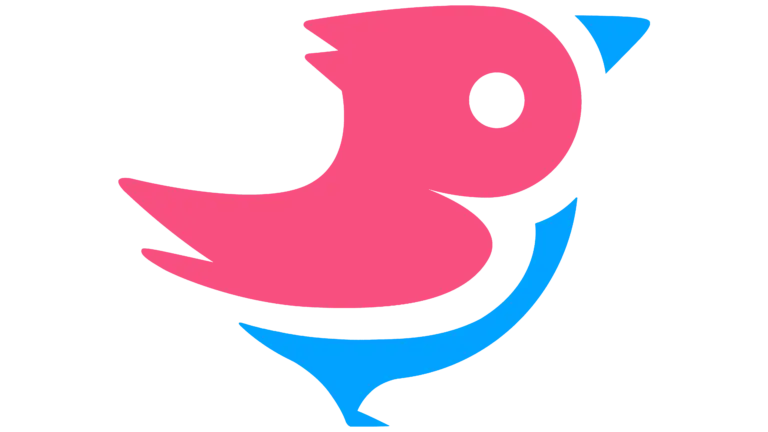OmegleMe is built for fast, anonymous conversations with strangers—short, spontaneous video or text chats that feel like social roulette.
OmegleMe trims friction so anyone can click in, say hello, and move on. Some chats are awkward. Some are surprisingly great. With the right setup and safety habits, OmegleMe can be a fun way to meet people without the baggage of profiles or swipes.
Overview
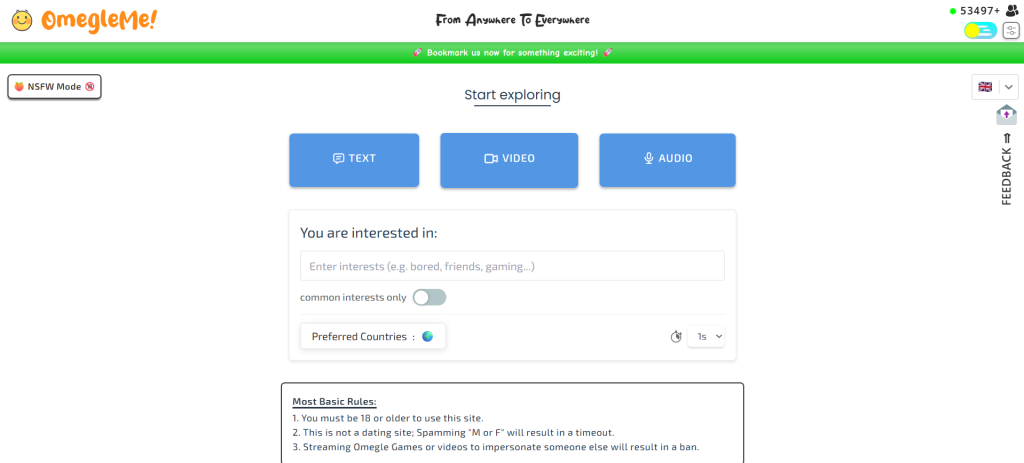
OmegleMe pairs two strangers in real time for video or text, removing all the typical barriers that make social platforms feel slow or complicated. There’s no need to build profiles, upload photos, or write a bio. You enter the platform, select a few basic preferences and the chat begins. The result is a fast, friction-free experience focused on connection rather than setup.
Here’s what drives that simplicity:
- Instant match start — no delays between chats
- No sign-ups or personal account info required
- Choose text or video depending on comfort
- Skip any conversation instantly without awkward goodbyes
- Temporary sessions ensure your identity stays private
- Interest prompts help match with more relevant people
This minimal design puts all the attention on the interaction itself. Users spend more time talking and less time navigating menus or figuring out complicated features. The spontaneous nature means every match feels like a fresh start, which keeps the experience exciting and unpredictable.
Why this approach works well:
- Zero-pressure chats encourage more natural social behavior
- Low effort leads to longer usage and more authentic moments
- No profile = no judgment based on photos or status
- Introverts can ease in through text before switching to video
- The variance in personalities keeps engagement high
Some conversations are quick and forgettable, others can become funny, interesting, or surprisingly meaningful. That—and the constant ability to skip and restart—is what makes OmegleMe addictive. It delivers the thrill of new human connection without commitment or expectations.
Features
- Instant start – Minimal UI; you’re matched in seconds.
- Video & text modes – Start in text for privacy or low data; switch to video for richer interaction.
- Interest nudges & filters – Add topics (and, where available, basic filters) to tilt toward better matches.
- One-click skip – Leave any chat instantly; protect momentum.
- Basic reporting – Flag bad behavior and move on.
- Mobile-friendly – Runs in modern mobile and desktop browsers; quality depends on both sides’ devices and bandwidth.
Pricing
- Core access: Free for random video/text chat.
- Optional extras: Some versions surface upgrades (e.g., ad-light experiences or additional filters).
- Bottom line: You can use OmegleMe meaningfully without paying; treat any purchase prompts as optional quality-of-life add-ons.
User Base (Who It Fits)
- Curious explorers who enjoy novelty and short, low-commitment chats.
- Language learners practicing with native speakers (interest tags help).
- Creators/streamers looking for fast, unfiltered interactions and idea testing.
- Night-owls/time-fillers seeking quick social contact without profiles or swipes.
Less ideal for anyone who needs strong moderation, predictable match quality, community tools, or long-term friend lists.
Advantages
- Zero friction: No account required; talk in seconds.
- Global reach: Meet people across regions and time zones.
- Interest cues: Simple tags improve hit rates for good conversations.
- Total agency: One-click skip preserves your time and energy.
- Free core experience: No mandatory subscription for basics.
- Anonymity by default: Share only what you choose.
Disadvantages
- Inconsistent quality: Randomness guarantees mixed results.
- Moderation limits: You may encounter explicit or disruptive behavior.
- Privacy exposure: Assume anything on camera can be recorded.
- Feature-light: No groups, feeds, or persistent friend graph.
- Connectivity dependent: Weak bandwidth leads to lag or drops.
Safety (Practical Guardrails That Work)
- Treat sessions as public: Assume recording/screenshots are possible.
- Don’t share personal info: Name, school, workplace, email, socials, or location.
- Neutral background: Hide mail, badges, and identifiable landmarks.
- One-strike rule: If the vibe is off, skip immediately.
- Start in text: Vet the other side before enabling video.
- Report + rotate: Don’t debate; flag and move on.
- Update your stack: Modern browser/OS; consider a VPN for privacy.
- For parents/teens: Supervise use and restrict purchases.
How OmegleMe Works (Step-By-Step)
- Set intent (30 seconds): Social browse, language practice, or topic-specific chat?
- Enter 3–7 interests: “Premier League,” “lo-fi,” “anime,” “calisthenics,” “UI/UX,” “Spanish practice.”
- Optimize AV: Face a light source, eye-level camera, wired earbuds/mic.
- Open strong: Greeting + topic + one specific question (“Into K-drama? What’s your current favorite?”).
- Use the 60-second filter: If it doesn’t click in a minute, skip without guilt.
- Capture value: For skill goals (e.g., language), jot quick notes between chats.
Performance Tips
- Close heavy tabs/apps (cloud drives, streams, downloads).
- Avoid backlighting to reduce grainy silhouettes.
- Eye-level framing looks natural; avoid “up-the-nose” angles.
- Prefer wired audio for clarity and less echo.
- Take micro-breaks after 10–15 skips to reset energy.
Comparison to Competitors
OmegleMe vs Coomeet / FTF Live / Emerald Chat / Monkey / Flingster
- Speed to first chat: OmegleMe and FTF-style apps are instant; minimal friction.
- Polish & filters: Curated platforms (e.g., Coomeet-like experiences) add filters but may require registration or upsells.
- Community vs randomness: Emerald-style platforms lean toward topics/community; OmegleMe stays roulette-style.
- Mobile feel: Most competitors are mobile-friendly; quality hinges on bandwidth and device.
- Moderation posture: All random chat apps face trade-offs—use reporting tools and your one-strike rule.
Alternatives (Quick Snapshot)
If OmegleMe feels too minimal—or you want more safety/features—try these:
- FTF-style apps: Fast, lightweight random video; minimal friction.
- Coomeet-style: Polished UI and curated vibe.
- Free Chat: Straightforward text/video with simple matching.
- Chatroulette-style: Similar randomness; often stronger reporting tools.
- Chatspin / Chatrandom / Shagle: Filters and interest options for more control.
- Emerald Chat: Topic matching and a light community feel.
- Tinychat / Discord groups: Less random; better for persistent rooms and repeat connections.
Use Cases (Concrete Mini Scenarios)
- Language Exchange (Spanish A2): Interests: “language exchange, Spanish, Latin pop.” Open with “¿Qué canción tienes en bucle esta semana?” Confirm spelling in text mode.
- Fitness Chat (Home training): Interests: “calisthenics, mobility.” Ask “What’s your current split?” Share one quick tip; if no traction, skip.
- Creator Brainstorm: Interests: “YouTube shorts, hooks, editing.” Pitch a 10-second idea and gauge reactions quickly.
Troubleshooting (Fast Fixes)
- Black camera tile: Check browser camera/mic permissions; close other video apps.
- Audio echo: Plug in wired earbuds; drop speaker volume.
- Lag/freezes: Kill background downloads; move closer to router; try text mode first.
- Too many trolls: Tighten interests; enforce the one-strike skip; report and rotate.
Buyer’s-Guide Takeaways
- Choose OmegleMe if: you want speed, anonymity, and surprise over features and predictability.
- Skip OmegleMe if: you need strong moderation, community tools, or curated matches.
- Maximize value by: using interest tags, optimizing AV, and applying the 60-second skip rule.
FAQs
- Is OmegleMe free?
Yes. The core random video/text experience is free. Optional upgrades may appear. - Do I need an account for OmegleMe?
No. Anonymous access is part of the appeal; an optional account may unlock conveniences. - Is OmegleMe safe?
Safer if you use smart habits: don’t share personal info, assume sessions can be recorded, and report/skip fast. - Do interest tags really help on OmegleMe?
They improve odds, not outcomes. Specific tags beat generic ones. - Can I use OmegleMe on mobile?
Yes—modern mobile browsers work. Stability depends on device and connection. - Why is my video laggy on OmegleMe?
Usually bandwidth or CPU contention. Close heavy apps/tabs and use wired audio. - Can other users record me on OmegleMe?
Yes. Behave as if everything could be captured. - How do I block/report someone on OmegleMe?
Use the in-chat report button and skip immediately. - Text vs video—when to use which on OmegleMe?
Start in text to vet the vibe or save data; switch to video for richer engagement. - How do I meet speakers of a specific language on OmegleMe?
Add language interests and open with a simple sentence; use text to confirm spelling. - Can I reconnect with someone I liked on OmegleMe?
Not reliably. The platform is built for spontaneous, non-persistent encounters. - What’s the best way to open a conversation on OmegleMe?
Greet, name a topic, ask one specific question. Keep it simple and concrete. - Does OmegleMe have parental controls?
It provides reporting and basic privacy tools; guardians should supervise minors and restrict purchases. - Which platform is better for stable communities than OmegleMe?
Tinychat or topic-based Discord servers—persistent rooms, roles, and repeat interactions. - Can OmegleMe replace professional meeting apps?
No. It’s entertainment-first; use business-grade tools for work or school.
Final Verdict

OmegleMe delivers exactly what random video chat promises: immediacy, anonymity, and surprise. It shines when you want low-effort human contact with minimal setup. Use interest tags to raise your hit rate, optimize your camera/mic, and enforce a one-strike skip rule to protect your time. If you need tighter moderation and community tools, rotate through the alternatives above. Handled smartly, OmegleMe becomes more than a novelty—it’s a lightweight social tool you control on your terms.